O Meu Primeiro Projecto Arduino®
30-06-2022
Um pequeno projecto de 10 minutos para poder controlar LEDs.
Material Necessário:
Software:
- Software Arduino IDE (https://www.arduino.cc/en/software).
Hardware + Componentes Electrónicos:
- 1x Arduino UNO (ou clone 100% compatível);
- 5x LED genérico (vermelho, verde, azul, amarelo, branco), de 3 mm ou 5 mm;
- 5x resistência de 220 ohms 1/4 de watt;
- 1x breadboard;
- Vários fios eléctricos para ligar os componentes.
Esquema/Diagrama de Ligação:
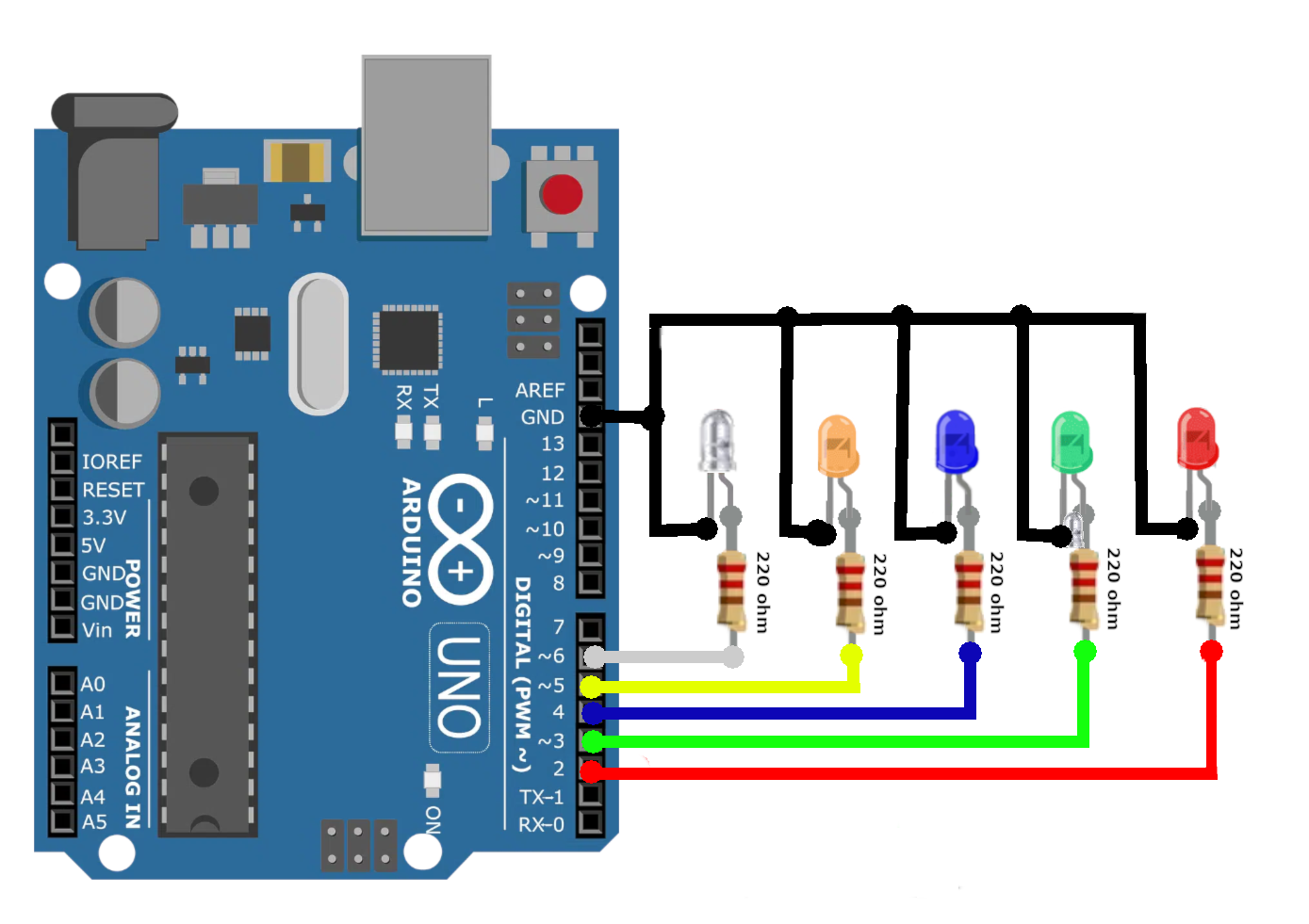
Código/Sketch:
----------------------- Blink.ino -----------------------
///////////////////////////////////////////////////////////////////////////////
// Project: Blink LEDs
// URL:
// File: Blink.ino
//
// Description:
// This Sketch controls a series of LEDs connected to an Arduino.
// Turns an LED on for one second, then off for one second, go to
// the next one, repeatedly.
//
// Copyright (C) 2019-2022:
// José Caetano Silva / CaetanoSoft
//
// License:
// This file is part of Blink LEDs.
//
// Blink LEDs is free software: you can redistribute it and/or modify
// it under the terms of the GNU General Public License as published by
// the Free Software Foundation, either version 3 of the License, or
// (at your option) any later version.
//
// Blink LEDs is distributed in the hope that it will be useful,
// but WITHOUT ANY WARRANTY; without even the implied warranty of
// MERCHANTABILITY or FITNESS FOR A PARTICULAR PURPOSE. See the
// GNU General Public License for more details.
//
// You should have received a copy of the GNU General Public License
// along with Blink LEDs. If not, see <https://www.gnu.org/licenses/>.
///////////////////////////////////////////////////////////////////////////////
// The Red LED anode (+) pin on Arduino
#define LED_RED_PIN 2
// The Green LED anode (+) pin on Arduino
#define LED_GREEN_PIN 3
// The Blue LED anode (+) pin on Arduino
#define LED_BLUE_PIN 4
// The Yellow LED anode (+) pin on Arduino
#define LED_YELLOW_PIN 5
// The White LED anode (+) pin on Arduino
#define LED_WHITE_PIN 6
// De number of total LEDs to use
#define MAX_LEDS 6
// The Vector list of the total used LEDs pins connected to the Arduino
const int ledsPins[MAX_LEDS] = {
// Most Arduinos have an on-board LED you can control.
// LED_BUILTIN is set to the correct LED pin independent of which board is used.
LED_BUILTIN,
LED_RED_PIN,
LED_GREEN_PIN,
LED_BLUE_PIN,
LED_YELLOW_PIN,
LED_WHITE_PIN
};
/**
* The setup function runs once when you press reset or power the board.
*/
void setup()
{
// Initialize the LEDs digital pins as an output
for(int i=0; i < MAX_LEDS; i++)
{
pinMode(ledsPins[i], OUTPUT);
}
}
/**
* The loop function runs over and over again forever.
*/
void loop()
{
// Blink the LEDs
for(int i=0; i < MAX_LEDS; i++)
{
digitalWrite(ledsPins[i], HIGH); // Turn the LED on (HIGH is the voltage level)
delay(1000); // Wait for a second
digitalWrite(ledsPins[i], LOW); // Turn the LED off by making the voltage LOW
delay(1000); // Wait for a second
}
}
----------------------- Blink.ino -----------------------
Instruções de Montagem:
| Arduino Uno | LED | Color |
|---|---|---|
| GND | Cathod (-) | Red |
| Pin 2 (Digital) | Anode (+) | |
| GND | Cathod (-) | Green |
| Pin 3 (Digital) | Anode (+) | |
| GND | Cathod (-) | Blue |
| Pin 4 (Digital) | Anode (+) | |
| GND | Cathod (-) | Yellow |
| Pin 13 (Digital) | Anode (+) | |
| GND | Cathod (-) | White |
| Pin 13 (Digital) | Anode (+) |
Faça as conexões entre os componentes como é mostrado na tabela 1 acima e no diagrama de ligação.
Use o Arduino IDE para colar o sketch "Blink.ino" e gravar-lo, depois compile-o e envie-o para o dispositivo Arduino Uno.
Funcionamento:
Ao alimentar o seu Arduino com tensão, os LEDs começaram a piscar sequencialmente com a frequência de 1 segundo.